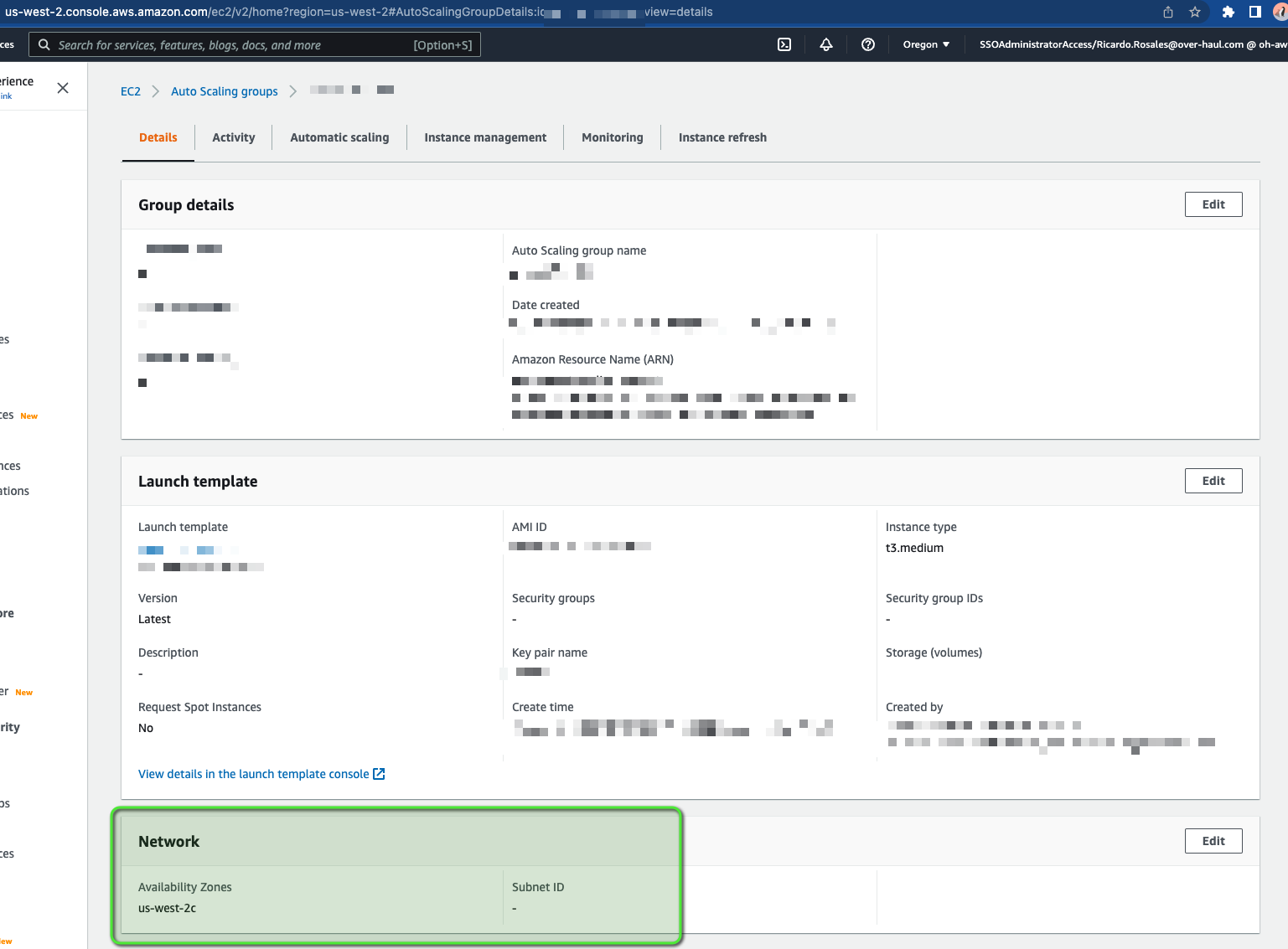A network interface may not specify both a network interface ID and a subnet
Overview
This post will talk about error: Launching EC2 instance failed. Status Reason:
A network interface may not specify both a network interface ID and a subnet
on an AWS auto scaling group (ASG), see screenshot below:
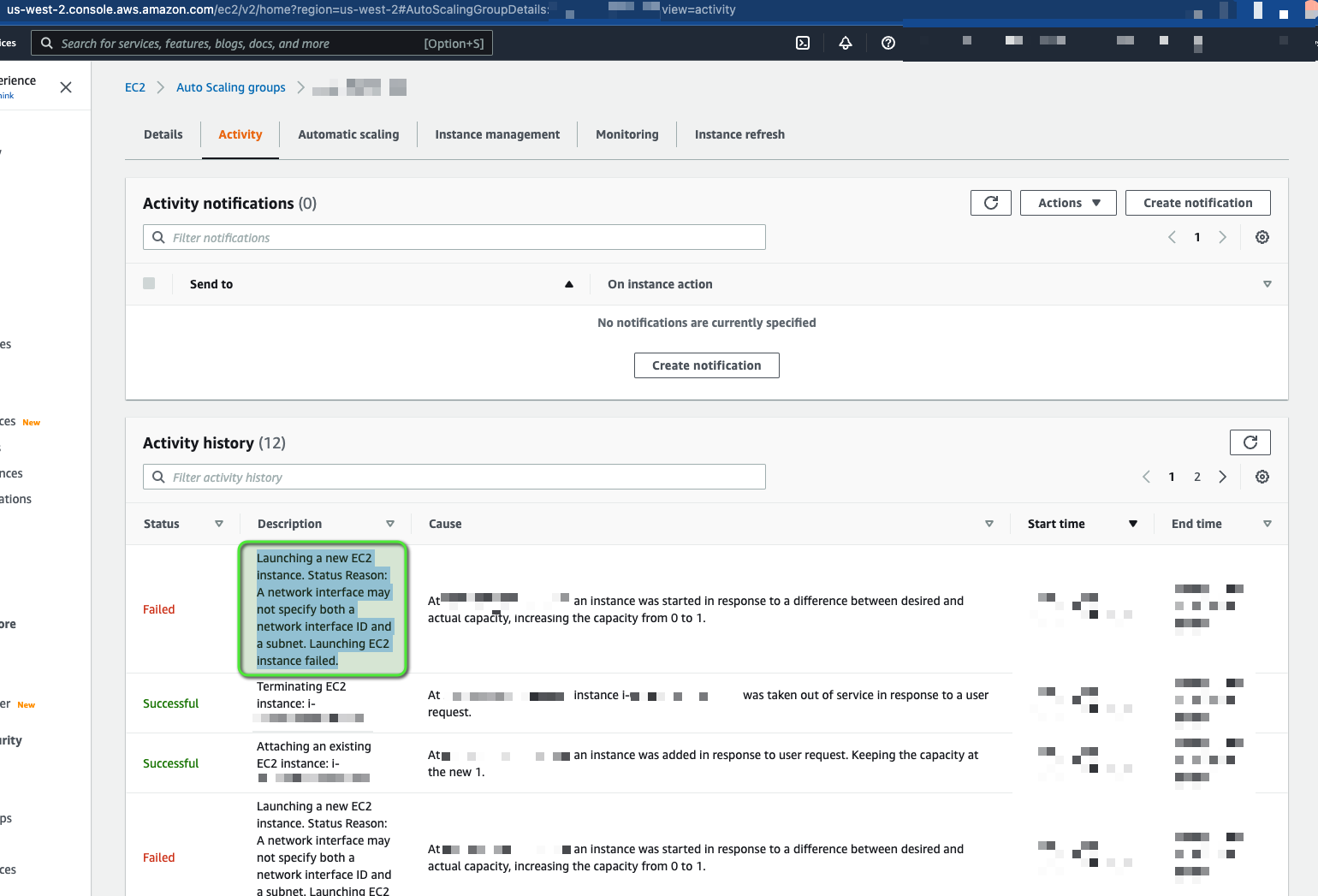
What happened?
I had recently learned a you can set an ENI ID in a launch template (this was new information to me).
Before I became aware of this whenever I wanted my EC2 instances to keep the same private and public IP addresses after replacing said EC2 instances I would create the Elastic Network Interface (ENI) separately from the launch template and ASG, allow instances to describe ENIs and attach them to themselves (you can imagine this turns into a complex IAM policy), have scripts readily available in the instance to find the ENI, attach it to themselves and make this ENI the primary network interface.
All the above to say, when I learned I could set the ENI directly into the launch template I was happy I could simplify my setup. I still needed to create the ENI outside the launch template and ASG, which I was already doing. This meant I could update my current stacks and simplify them.
Lets test in a sandbox environment
I updated my pulumi modules and made the new versions available to use.
I apply the changes running pulumi up -s <my-stack>, I get an error saying
something like cannot use vpc_zone_identifiers in an ASG that uses a launch
template with assigned ENIs
I change my pulumi modules again and replace vpc_zone_identifiers with
availability_zones, made new version available to use.
I apply the changes running pulumi up -s <my-stack>, this time the change
went through! :D
In this scenario, I was updating an ASG that manages only 1 EC2 instance. I try
to refresh the instance in my ASG and I notice it is taking a while for a new
instance to show up, I decide to go look in Activity and see the error:
Launching EC2 instance failed. Status Reason:
A network interface may not specify both a network interface ID and a subnet
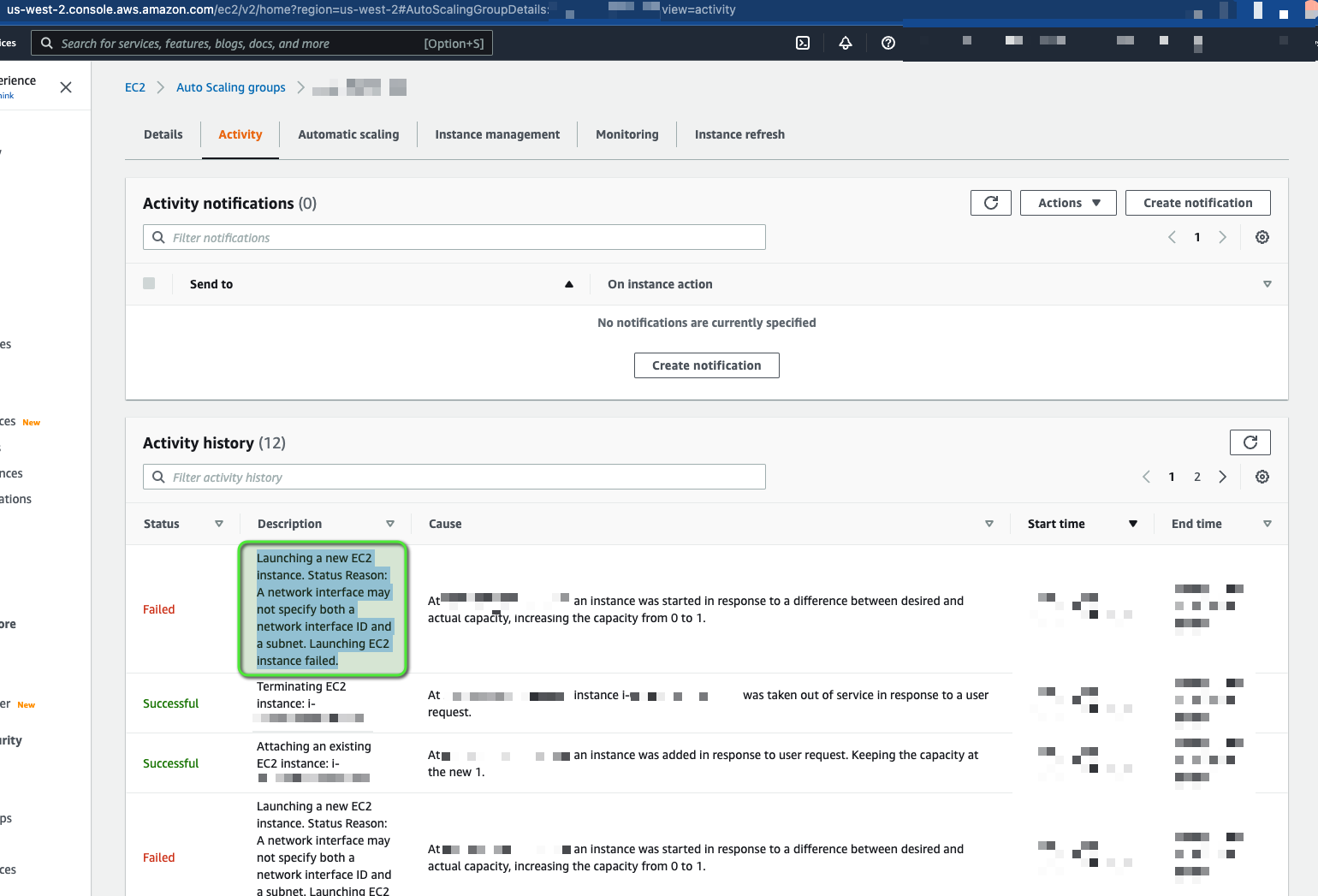
Which reminded me of the error about not being able to use
vpc_zone_identifiers and I had to replace that parameter with
availability_zones, I looked in the Details tab and noticed under Network
I had values in both Availability Zones and Subnet ID
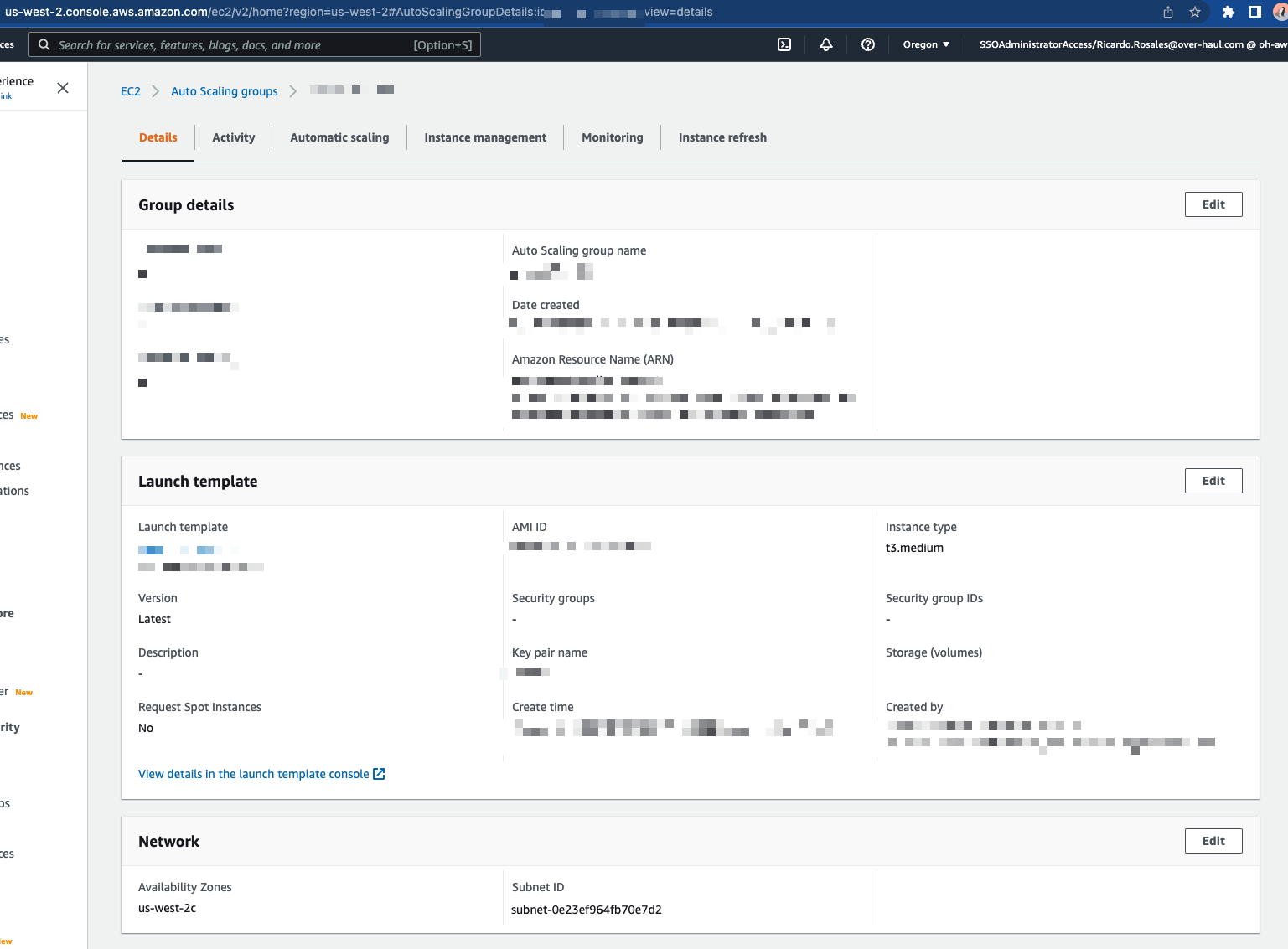
I asked a co-worker for help and they assumed we should be able to wipe the
subnet IDs from the ASG using the aws cli.
We tried:
- Passing only avalability zone without any subnet id, the subnet id stayed
- Passing avalability zone and empty subnet id, threw an error
- Passing avalability zone and
,as the value for subnet id, no error but the subnet id stayed - Change subnet id to a subnet id in a different availability zone than the one we want to use and then pass only the availability zone we want to use, that threw an error
At this point, we assumed the ASG was in a state we would not be able to get it out from, we decided to replace the ASG
pulumi up --replace '**aws:autoscaling/group:Group::my-stack' -s <my-stack>
New ASG had values under Availability Zones and no values under Subnet ID
and a new instance was provisioned with the same ENI we were using before